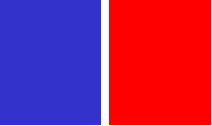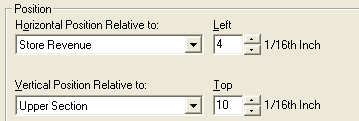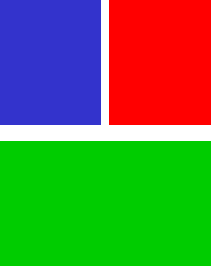In Part I of this series I talked briefly about the need for report writers to sometimes “make up” data. In that post I showed how I could use the Web Intelligence Rich Client (or alternatively Desktop Intelligence) to import data from a spreadsheet in order to fill out holes in data. In this post I am going to show an equivalent solution using multiple data providers from a universe instead. I will redo the same example shown before (with a lot fewer screenshots since quite a bit of the process is the same). Because I am using a universe I can show two different possible solutions. Continue reading “Making Up Data Part II: Using Universe Data”
Reporting tools are designed to report. Seems simple, doesn’t it? But sometimes they need to do more in order to meet the requirements. For example, a frequent question on BOB (in fact it’s in the Reporter FAQ) goes like this:
I have only six months of data, but I have to show all twelve months in my report. How can I show the missing data?
The trick is to understand that Business Objects does not make up data. It just doesn’t have that capability. And you can’t edit the report directly in order to add those extra values to the result set. However, there are a couple of tricks that I can share that will help solve this issue. Continue reading “Making Up Data Part I: Personal Data Providers”
I have discussed the MultiCube() function a number of times in my series of Variables presentations. In certain situations it allows you to fix measure objects when you have two (or more) unbalanced data providers in a full-client document. ForceMerge() is the equivalent for Web Intelligence.
So how do they work, exactly? What do I mean by unbalanced data providers? How is it fixed with these functions? Are there any special conditions to be aware of? Continue reading “Using ForceMerge() To Fix Unbalanced Data Providers”
One of the more powerful features of Web Intelligence (Desktop Intelligence as well) is the ability to combine data from more than one source into one document. This is done by creating multiple data providers, linking them up, and using the combined results in a report block. However, everything has to work out just right. Sometimes it doesn’t. 🙂
Merging Data Providers in Web Intelligence
Dimensions are the “keys” of a data provider. When two database tables are linked in a universe, certain columns are used to join them together. Dimensions serve this role in linking two data providers. When two (or more) data providers are built in Web Intelligence from the same universe they are automatically linked together using any common dimension objects. What happens when two different data sources are used? In that case, the report writer has to merge the information manually. And if the dimensions from each data provider are not identical, the report has what I call “unbalanced” data providers. That’s what I want to describe in this blog post. Continue reading “What Are Unbalanced Data Providers And Why Should I Care?”
The Challenge
Both Desktop Intelligence and Web Intelligence provide options to coordinate the placement of one block based on the size of another. This technique is used when you have more than one block on a page and you want the lower blocks to move up and down (or left and right) on the page based on the volume of data shown in the “relative” block. This works quite well with two blocks as shown below.
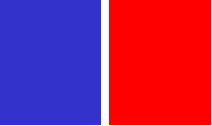
The block on the left in this case (the blue box) would be the anchor block. The block on the right (the red block) would float relative to the anchor block. I can accomplish this by right-clicking on the floating block and selecting Format Block. The Appearance tab includes the following settings that I can tweak:
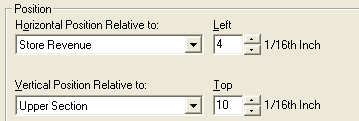
This technique works well for a chain of tables either horizontally or vertically. But what if I have the following scenario where I need to float blocks both horizontally and vertically?
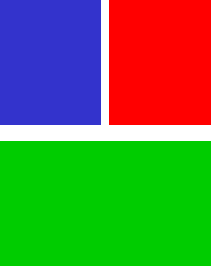
Continue reading “Variable Relative Block Positioning”
The Challenge
Officially there is no way to put an alerter on a chart. Yet some time back I was challenged by a client to create a line chart that was green if the overall trend was up, and red if the overall trend was down. This chart appeared in a sectioned report so there was a different chart for each section value. Possible? It turns out that there was an answer that works. With minor changes it works in both the desktop and the web products as well.
The eFashion database and universe are used in this demonstration.
Continue reading “Alerters on Charts: Part I”